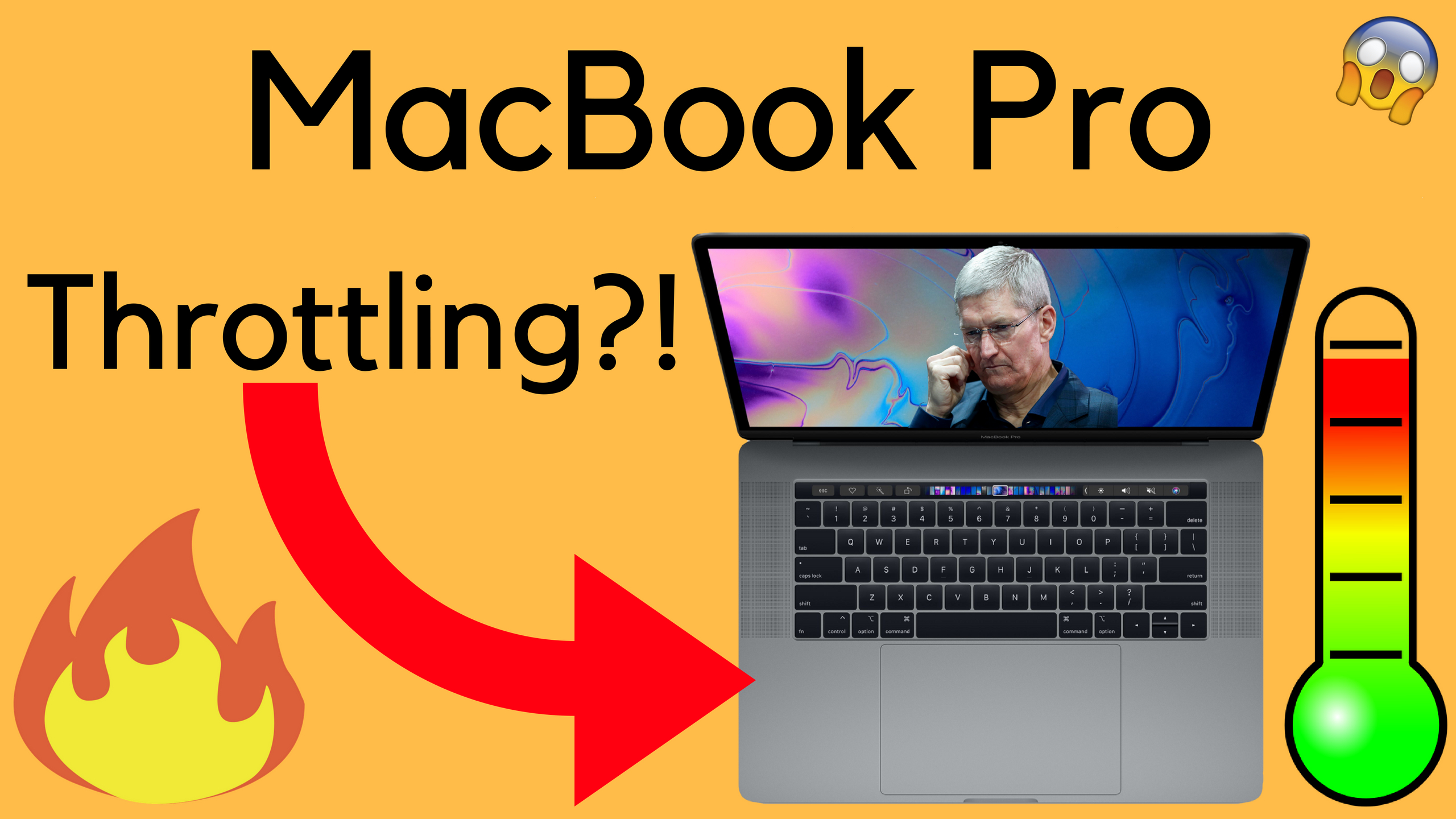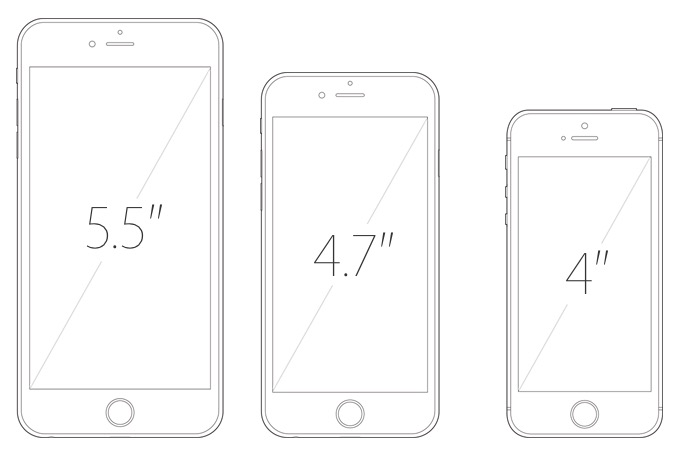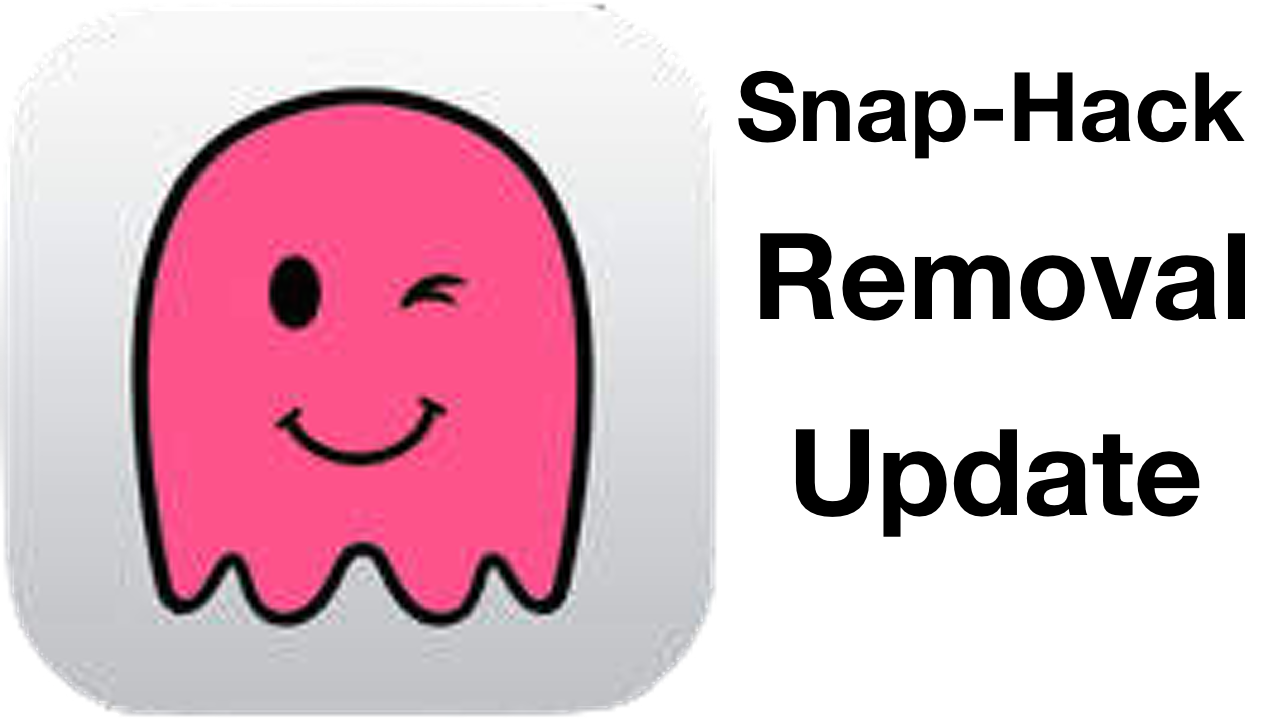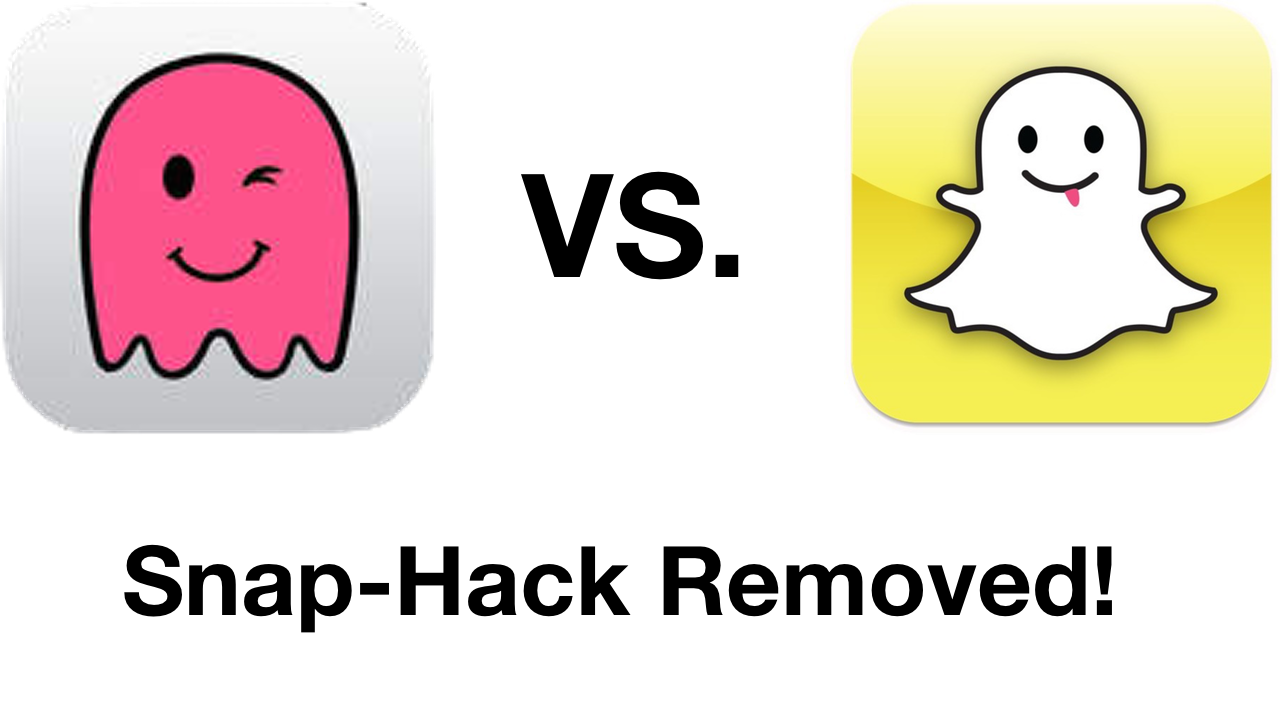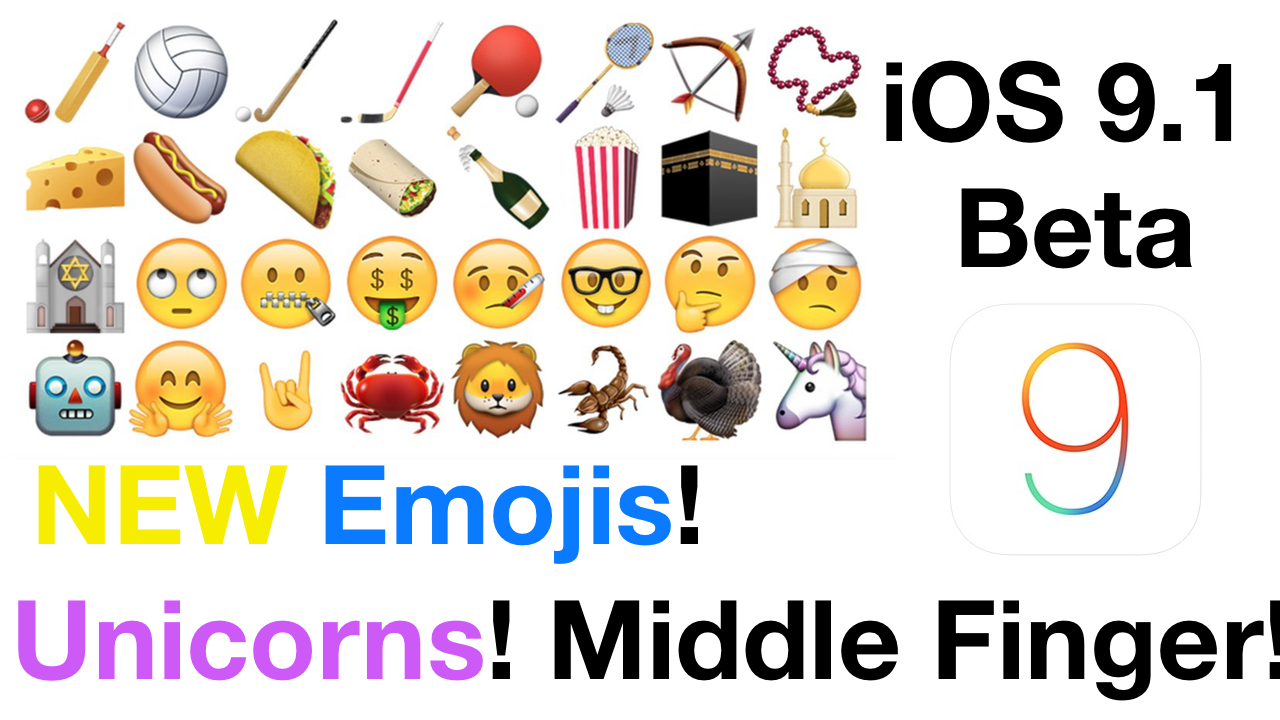Is the MacBook Pro Throttling?
Is the 2018 15″ i9 MacBook Pro throttling its processor because of heat? We took a look at Dave2D’s video (aka Dave Lee) and it appears that his testing may have been a little bit misleading. From our tests we’ve conducted, we’ve found that the 2018 15″ i9 MacBook Pro doesn’t throttle that much, and when it does, it really just needs to have the fans kicked up.