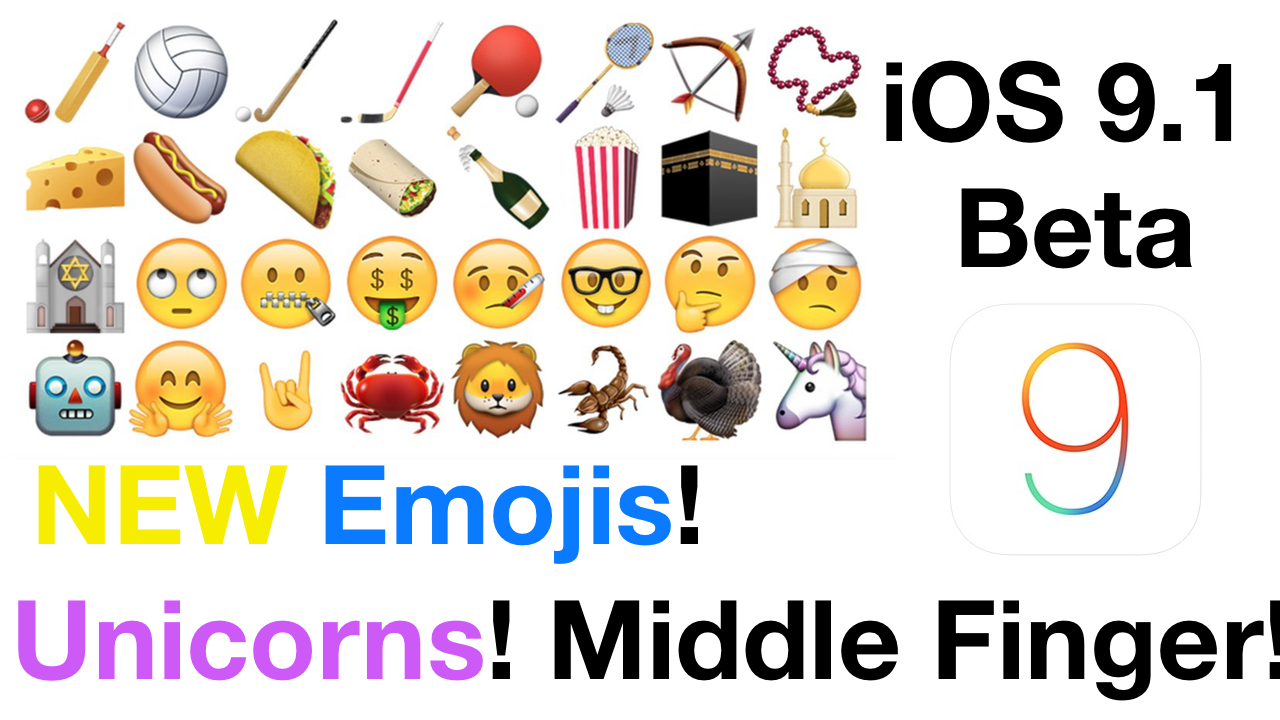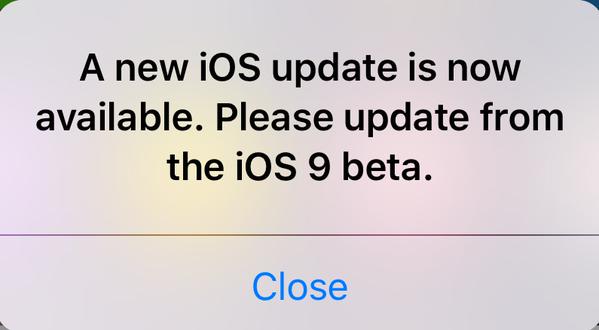iOS 10 Release Date
With iOS 10 release date right around the corner, there are some things you’ll want to know about the new operating system you’ll be using for the next year. The official release date is set for September 13, 2016.
Should You Upgrade?
Many of you will be wondering whether or not you should upgrade immediately to the new iOS. The answer for most of you is “yes”. It is incredibly polished and refined. I know because I’ve been beta testing it for months. It’s definitely ready for prime-time.
More Information on iOS 10
Want more information on the new iOS? Check out the video we made below.