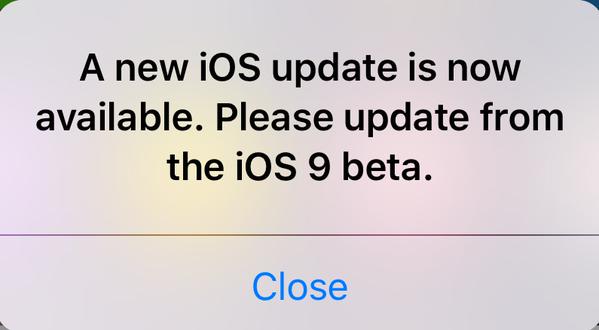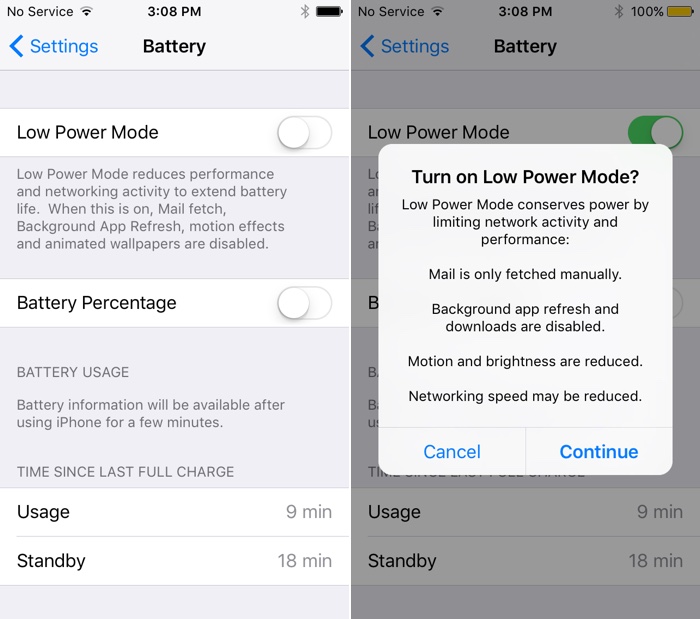If you just jailbroke your iOS 9 device, you may be wondering which Cydia tweaks will work on your iPhone. Well here’s a list to a document that will let you know which Cydia/Jailbreak tweaks are compatible with your iOS 9 Pangu Jailbreak!
List of tested tweaks here.
Check out the video below too!