The new iPhone 6s is a great phone, but did yours come with TSMC’s chip? Or Samsung’s chip? If yours came equipped with the latter, we have bad news for you. This is where #chipgate comes in. That chip runs slightly hotter, slower, and kills battery up to 20% quicker. The Samsung chip is worse all-around. Want to check which chip you’ve got? Watch our video below to find out how!

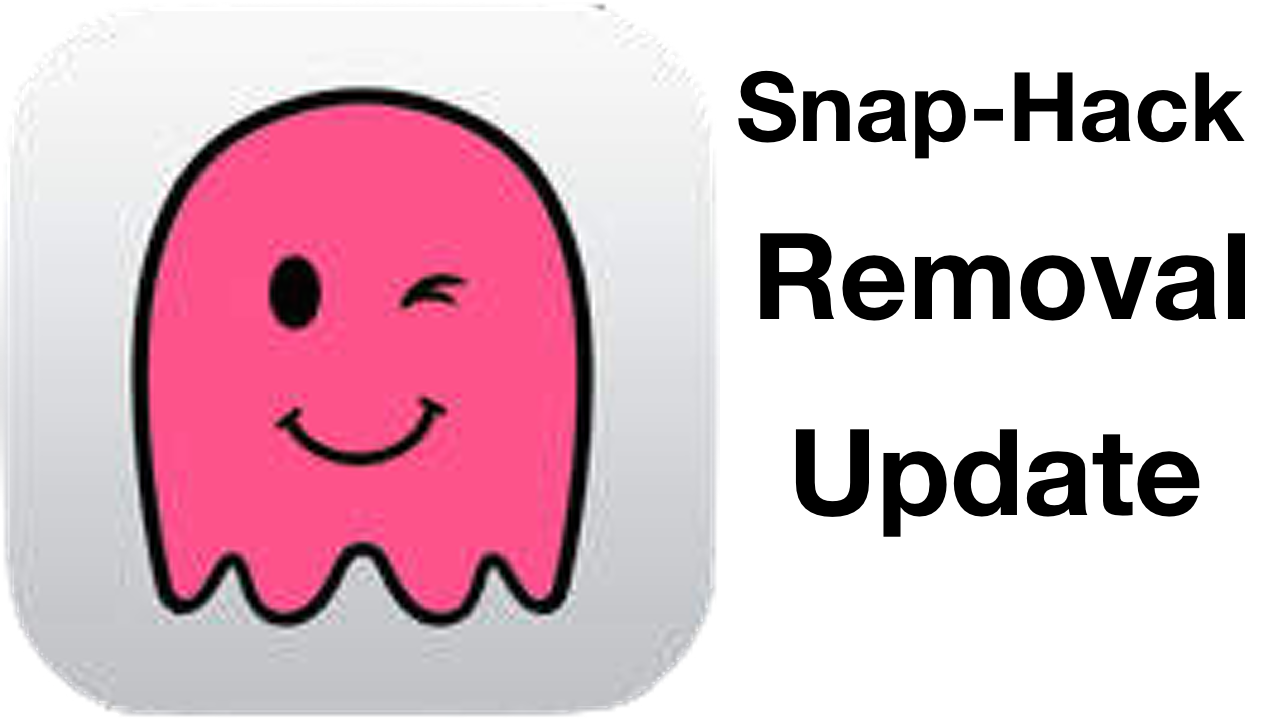

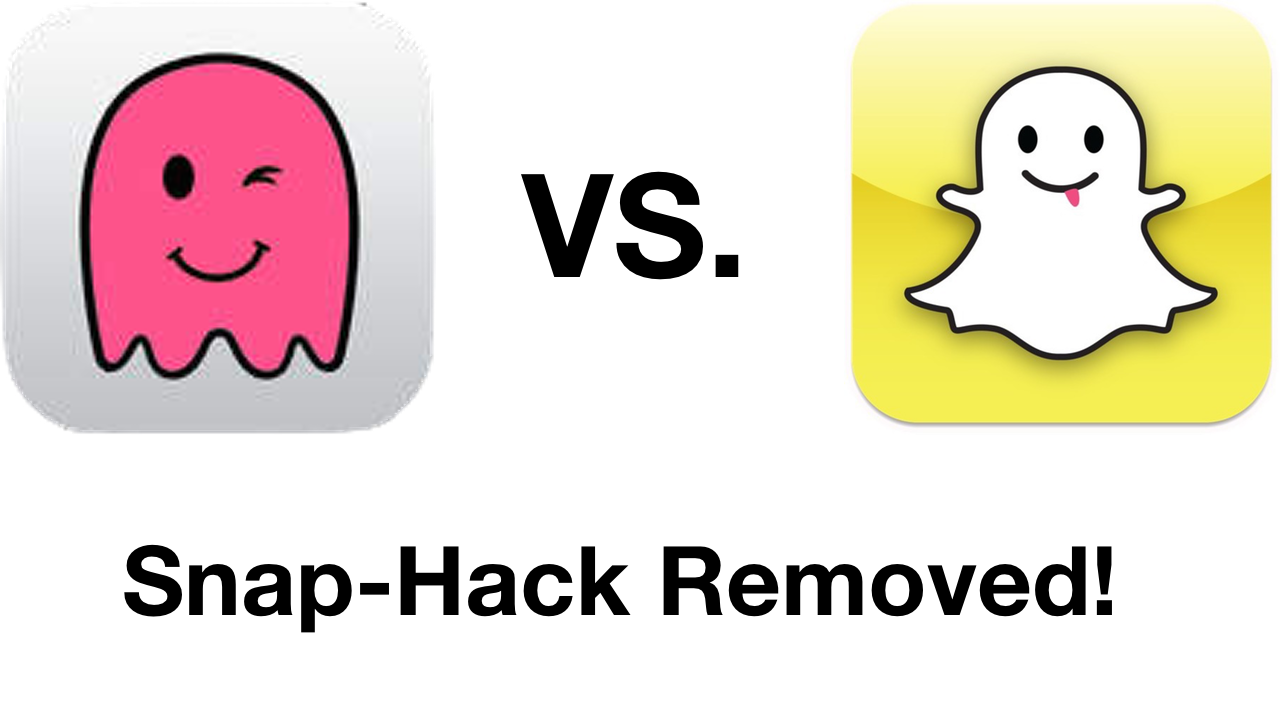


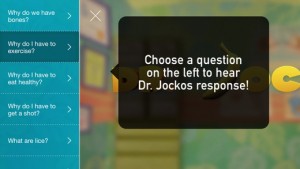
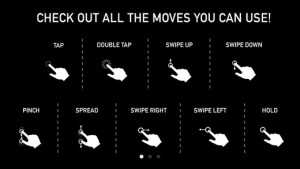 than mindless tapping like many other apps have. Check it out!
than mindless tapping like many other apps have. Check it out!


