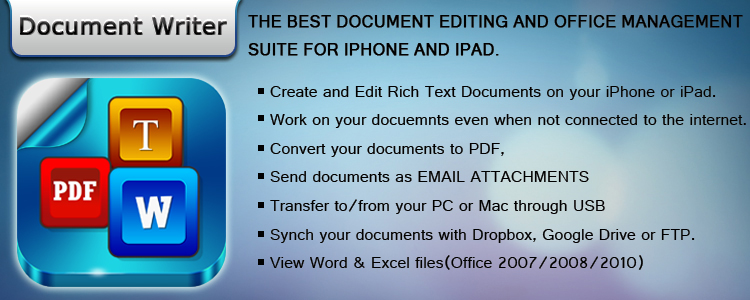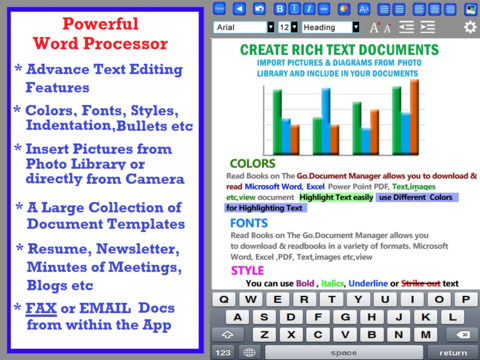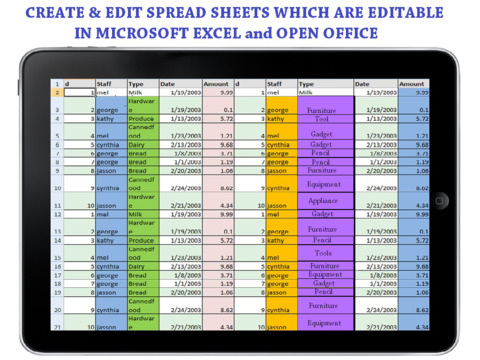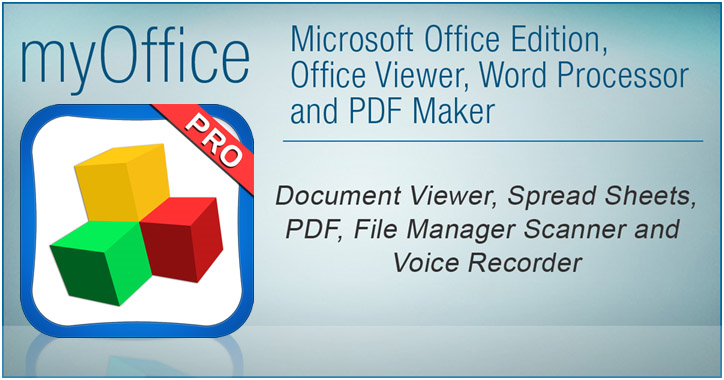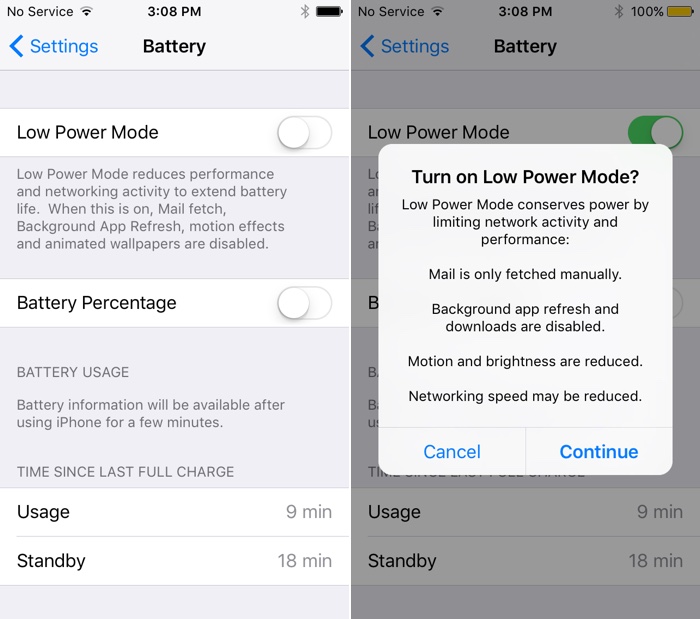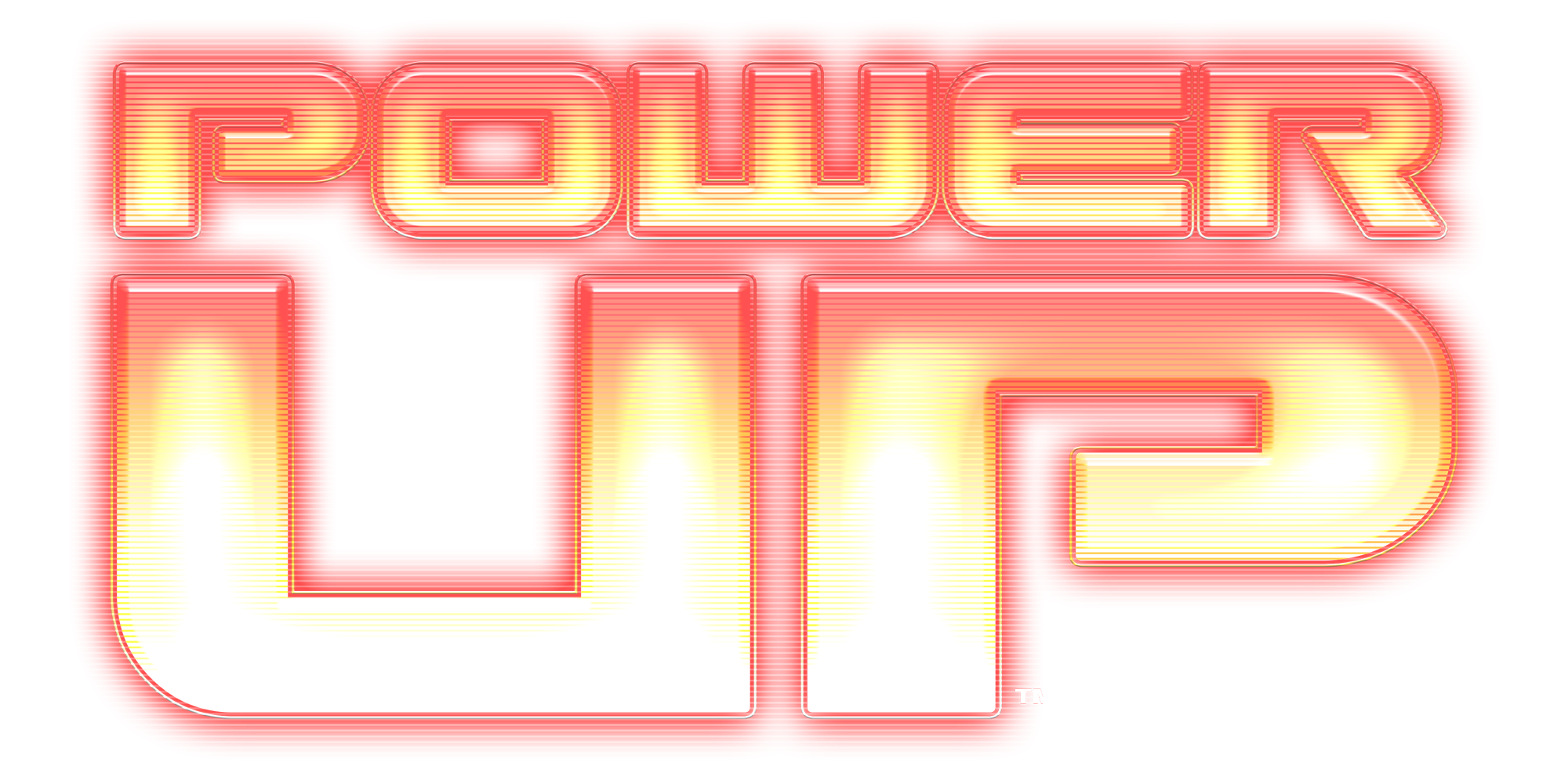When you’re out and about with your iPhone, it’s natural to want to use your phone. But what happens when you run out of battery? If you have an Olixar enCharge with you, you can quickly and easily charge your device multiple times to full battery! Check it out below!