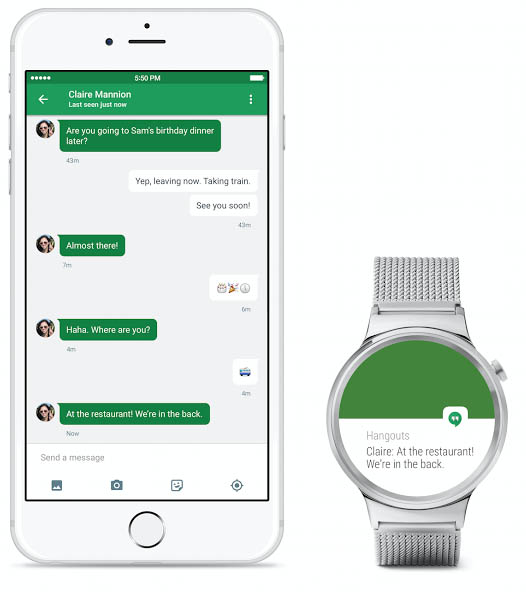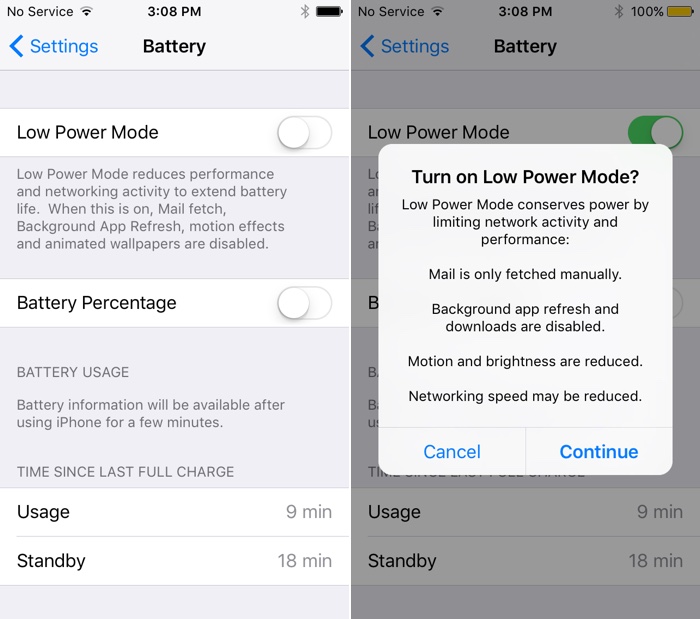Clash Royale Official Worldwide Release Date for iOS and Android
Supercell has just announced when Clash Royale will be released globally for both iOS and Android! Check out our video below for more information about the official release date for Clash Royale in the U.S./globally/worldwide.