If you’re looking for how to customize your widgets and custom icons on iOS 14, look no further. We have a brand new video on how to customize your iOS 14 Home Screen for free! There are 3 main apps to use. Watch this video to learn more!
If you’re looking for how to customize your widgets and custom icons on iOS 14, look no further. We have a brand new video on how to customize your iOS 14 Home Screen for free! There are 3 main apps to use. Watch this video to learn more!
iOS 14 has just been released by Apple, and here are the best settings to change in iOS 14 to get the most out of your iPhone. These settings will improve battery life and help you maintain your privacy.
I’m sure you’ve heard of Back Tap, Widgets, and Private Addresses for Wi-Fi right? Well if not, check out the video below for even more settings in iOS 14 to check out!

Chances are, you’ve dropped your iPhone into water. You probably freaked out, and you probably did the wrong steps to try to revive it. Watch the video below to hear what we did when our iPhone 6 fell into a bucket of water! Hint: Rice may not be the best option.

Today we’ve got part 3 of our Snapchat Secrets, Hacks, and Tips + Tricks series! These are the best of 2015. Check out our video below. Everything from saving snaps, saving videos, replaying snaps, unlimited text, and more. Check out the video below!
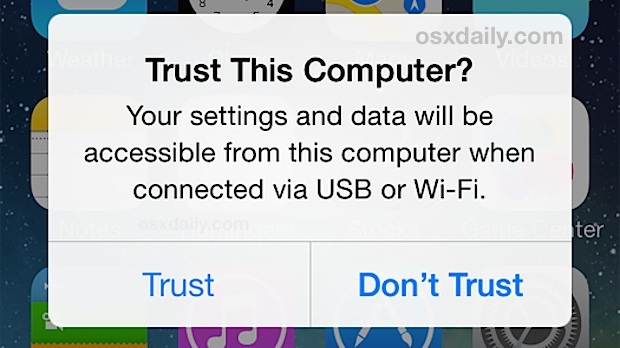
If you use your iPhone or iPod touch often, surely you’ve seen the prompt to “Trust” or “Don’t Trust” a computer that you’ve plugged your device into. Well, if you’ve trusted a friend’s computer, let’s say on accident, they now can gain access to all your content on your iPhone or iPod touch. But no worries, there’s an easy way to “Untrust” all of those computers with one simple trick. Steps from this guide were inspired by a Redmond Pie post here.
What you need:
Got it? Good.
Here’s how to do it:
When this happens, you should see a prompt that show the good ol’ “Trust” or “Don’t Trust” prompt. This means that the reset worked.
That’s all there is to it! If this helped you, make sure you follow us on Twitter, YouTube, and everywhere else on the internet.
![Watch/Stream Movies for FREE [NO Jailbreak] [NO App] - ANY iOS (iPhone, iPad, iPod Touch) 8 - 8.4](https://itouchappreviewers.com/wp-content/uploads/2015/08/FREEMOVIES.png)
Here’s how to watch/stream movies for free on your iPhone, iPad, or iPod touch. No jailbreak required, and no app required! This works on any iOS 8.0 and above. Check it out!
If you want to see another way to get FREE movies on your iPhone, check out the video we did on Movie Box for iPhone/iPod touch/iPad here.
Watch/Stream Movies for FREE [NO Jailbreak] [NO App] – ANY iOS (iPhone, iPad, iPod Touch) 8 – 8.4
Watch/Stream Movies for FREE [NO Jailbreak] [NO App] – ANY iOS (iPhone, iPad, iPod Touch) 8 – 8.4

Hey everyone. Today we’re going to be showing you ALL of the top Snapchat hacks of 2015. This video also includes some Snapchat secrets and Tips + Tricks. No jailbreak required! We hope you enjoy the video!
snapchat
snapchat art tutorial
snapchat chat tutorial
snapchat drawing tutorial
snapchat hack
snapchat hack android
snapchat hack cydia
snapchat hack iphone
snapchat hack jailbreak ios 8
snapchat hack no survey
snapchat hack password
snapchat hack tool
snapchat hacks 2015
snapchat hacks 2015 android
snapchat in real life
snapchat on mac
snapchat on mac 2015
snapchat on macbook
snapchat on macbook air
snapchat on macbook pro
snapchat on pc
snapchat on pc 2015
snapchat on pc no bluestacks
snapchat on pc without bluestacks
snapchat secrets
snapchat secrets 2015
snapchat secrets 2015 android
snapchat secrets 2015 iphone
snapchat secrets and tricks
snapchat secrets buzzfeed
snapchat secrets for android
snapchat secrets for iphone
snapchat secrets revealed
snapchat secrets shonduras
snapchat story
snapchat story buzzfeed
snapchat story from gallery
snapchat story funny
snapchat story gone wrong
snapchat story gone wrong chico
snapchat story ideas
snapchat story jerome jarre
snapchat story screenshot
snapchat story tutorial
snapchat story views
snapchat tricks
snapchat tricks 2015
snapchat tricks 2015 iphone
snapchat tricks and tips
snapchat tricks android
snapchat tricks android 2015
snapchat tricks iphone
snapchat tricks june 2015
snapchat tricks samsung
snapchat tricks you need to try
snapchat tutorial
snapchat tutorial 2014
snapchat tutorial 2015
snapchat tutorial android
snapchat update tutorial
snapchat video tutorial

Hey everyone!
You asked for it, so here it is! Another Minecraft video. Today we’re teaching you how to play Minecraft: Pocket Edition online! You can join hundreds of different servers with tons of different mini-games in each. We hope you enjoy this video, subscribe to our YouTube channel if you did. More videos will come soon!