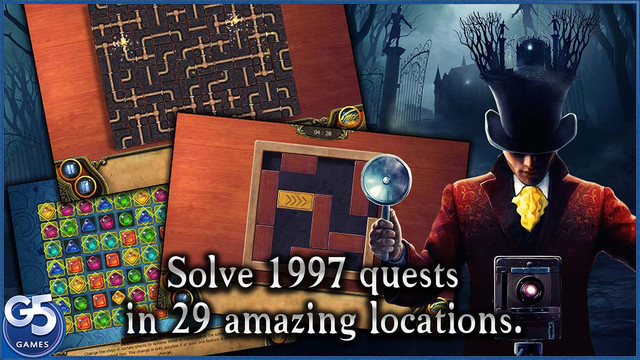Today we are taking a look at the Top 10 Best Mac Apps of 2022! We recommend checking these apps out for your iMac, MacBook, MacBook Air, MacBook Pro, and more! This also doubles as a What’s On My Mac video for 2022 as well. These apps were used in 2021 and will be used in 2022 as well! Enjoy!